
Announcement
Collapse
No announcement yet.
โมให้ดีกันเยอะแล้ว มาม๊ะ....มาโมให้"เจ๊ง"กันดีกว่า
Collapse
X
-
@ManiacMaew
ที่แรกก็ว่าจะอยู่เหมือนกันนะ แต่มานึกๆดูแล้ว เจ้า Nidec นี่มันดูดลมเข้าแรงเอาเรื่องอยู่
ถ้าเจาะรูแล้ว ดูดลมเข้าผ่าน มันจะ(น่าจะ)มีเสียงดังน่ารำคาญอยู่ เลยไม่เอาละ(+ขี้เกียจ 555+)
----------------
@keang
 น่าจะประมาณนั้นครับ แต่ละตัวราคามือ 1 พอซื้อเคสดีๆใบย่อมๆได้เลยนา เอิ๊กๆๆ
น่าจะประมาณนั้นครับ แต่ละตัวราคามือ 1 พอซื้อเคสดีๆใบย่อมๆได้เลยนา เอิ๊กๆๆ
-------------------------------------------------------
เพิ่มผลทดสอบให้ดูกันนิดนึง ใช้งานได้ดีนะ
Originally posted by dracoV View Post
AMD FX-8120@4.1GHz
AIDA64 stress test 100% full load นาน ~10นาที
* แบบรอบต่ำ (เงียบพอควรเลยนะ ) full load ยังไม่เกิน 56c เลย
) full load ยังไม่เกิน 56c เลย

By dracov at 2012-09-09
* แบบรอบกลาง full load ~52c

* แบบรอบสูง full load ~49-50c

สรุปว่าใช้งานได้ดี และจากผลของรอบต่ำ เวลาใช้ปกติยังตั้งให้ต่ำกว่านั้นได้อีก (ก็เกือบเงียบสนิทละ )
)
แล้วก็น่าจะถอดเอา เจ้า2in1 6cm. slot fan ออกได้อีก เพราะการ์ดจอ HD6870 เองก็ยังชิวๆ ~45-48c
เวลาเล่นเกมส์หนักหน่อย ก็คงเร่งรอบพัดลมบนการ์ดขึ้นมาเองได้อีก
เอาเจ้า 2in1 ออกก็เงียบได้อีก เพราะตอนนี้เจ้านี่เสียงไม่ดังแต่ออกน่ารำคาญ ดังวี้ๆ 555+
 Last edited by dracoV; 11 Sep 2012, 06:26:45.
Last edited by dracoV; 11 Sep 2012, 06:26:45.
Comment
-
FX-8120 มี"TRIAL VERSION" ด้วยวุ้ย
CPUเป็นแบบ"ES"ของฝั่งIntel ?
-----------------------------------------
มีของมาฝากสำหรับ คนที่ใช้ซัพพลายของCorsair เฉพาะรุ่นที่ผลิตโดยCWT (Channel Well Technology)


> CM6800 : Low Start-Up Current PFC/PWM Controller Combo
> CM6800 , CM6900 : PFC Design Algorithms
The CM6800 is a controller for power factor corrected, switched mode power suppliers. Power Factor Correction (PFC) allows the use of smaller, lower cost bulk capacitors, reduces power line loading and stress on the switching FETs, and results in a power supply that fully compiles with IEC-1000-3-2 specifications. Intended as a BiCMOS version of the industry-standard ML4824, CM6800 includes circuits for the implementation of leading edge, average current, กงboostกจ type power factor correction and a trailing edge, pulse width modulator (PWM). Gate-driver with 1A capabilities minimizes the need for external driver circuits. Low power requirements improve efficiency and reduce component costs.
An over-voltage comparator shuts down the PFC section in the event of a sudden decrease in load. The PFC section also includes peak current limiting and input voltage brownout protection. The PWM section can be operated in current or voltage mode, at up to 250kHz, and includes an accurate 50% duty cycle limit to prevent transformer saturation.
CM6800 includes an additional folded-back current limit for PWM section to provide short circuit protection function.Last edited by keang; 11 Sep 2012, 10:38:05.
Comment
-
 งอกเพิ่มอีกแล้ว 555+
งอกเพิ่มอีกแล้ว 555+
อยากตั้งพัดลมให้รอบต่ำๆหน่อยเวลาใช้งานปกติ แต่ทีนี้พอตั้งรอบต่ำก็ไฟต่ำ เลยไม่พอให้พัดลมบางตัวเริ่มหมุน
ไฟ starter ไม่พอ ก็ต้องทำวงจร Fan starter เพิ่ม
หลักการ:
เวลาเริ่มเปิดเครื่อง จะปล่อยไฟ(เกือบ)เต็ม 12V ให้พัดทุกตัววิ่งที่รอบเกือบเต็มที่ นาน~5-7วินาที พอให้พัดลมเริ่มหมุน
แล้วก็จะตัดส่วนไฟ ~12V (VSTARTER) ออก แล้วปล่อย VADJ ตามที่ปรับไว้ออกแทน เพื่อให้ได้รอบตามต้องการ
วงจร: (เผื่อใครอยากเอาไปเล่นอย่างอื่น ก็ประยุกต์ไปลองเล่นได้นะ)

Comment
-
เครดิต : Dave Williams
PWM (Pulse Width Modulation)
PWM or Pulse Width Modulation has generally been regarded as too complicated for PC fan speed control compared against using rheostats or linear voltage regulators such as the LM317. I present here a PWM circuit that is simple and cheap enough to be built by the casual electronics builder.
Pros : As linear voltage regulator, plus comparatively little heat is generated by the circuit allowing higher powered fans to be used, output is virtually 0-100%, eliminating the need for a bypass switch, fans do not stall or fail to start at minimum fan speed.
Cons : The fan speed sensing is disabled, can cause "growling" noises at very low speed settings with some fans.
What is PWM? In simple terms, PWM involves rapidly switching the supply to the fan on and off, in this case 30 times a second, (30Hz). By altering the relative on to off times the average voltage "seen" by the fan is also altered. E.G. Assuming a 12V supply, when the on/off ratio = 50%/50% the fan will "see" 6V, likewise when the on/off ratio is 75%/25% the fan "sees" 9V. Obviously 100% output is achieved by having the output on continuously and at 0% the output is off. It is this on/off switching that makes the fan speed sensor inoperative.
The circuit uses a purpose made chip, MIC502 made by MICREL. Fan speed is adjusted by varying VR1. With the component values shown the output is 40%-100%. ( 4.8 - 12V). So far every fan I have tested runs at 4.8V. To guarantee the fan starts when the computer is switched on, the chip automatically runs the fan at full output for approximately 2 seconds before dropping to the preset speed. Changing the value of R1 and R2 to 7K5 ohms will give an output range of 0% - 100%.
If desired, R1 and R2 can be replaced with 22K variable preset resistors to allow exact tailoring of the control range. Varying R1 will alter the maximum output, whilst R2 controls the minimum. Note these adjustments are interactive with each other and will require some trial and error to achieve the desired range. The diode, D1 is to protect the transistor from reverse voltage spikes when switching the fan off. Using modern DC axial fans should not be a problem and D1 may be considered optional. Since I cannot test every possible device people may connect to the circuit I have included D1 for completeness.
On the other hand, the decoupling capacitor, C2 is NOT optional. During testing it became apparent that the chip does not like "noisy" supplies. E.G. My 350W " Enermax has very long leads and poor quality connectors. This does not help maintain a clean supply. Things may be different for you but I consider C2 to be necessary. C1 sets the pulse frequency, in this case 30Hz.
During testing "growl" noise at low speeds was not a problem. If "growl" is a problem with your specific fan then changing the value of C1 should help. Use the formula C = 3/f where C is in microfarad (uF) and f is the desired frequency in hertz (Hz). Try frequencies in the range 30-100 Hz. R4 limits the base current to the transistor T1. T1 is rated at 5A which equates to 60W of fan!! In practise the circuit should be capable of running any reasonable number of case fans. With several powerful fans connected the transistor may get warm so a small heatsink may be required.
Several channels can be made to make a multi channel fan bus. Only one "C2" is required if all the channels are built on the same board. Looking at the circuit diagram, the "+12V" and "0V" terminals connect to the respective connections on the PSU Molex connector. The "FAN+" and "FAN-" connect to the corresponding +v and -v terminals on the fan.
PWM Fan controller
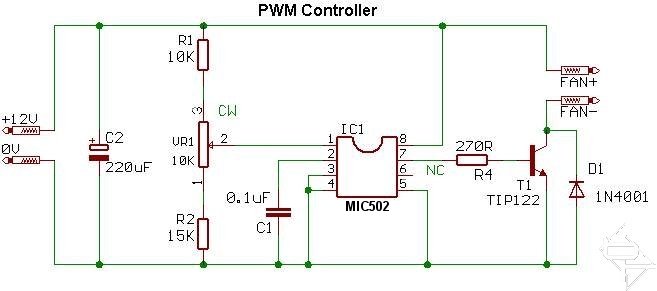
PWM Fan controller + Temperature Control
Here the resistor R1 has been replaced with a thermistor to give temperature control. The fan speed is set by VR1 and as the temperature rises, so the fan speed will increase to compensate.
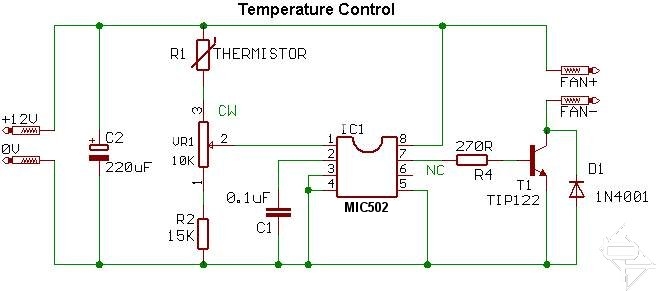
PWM Fan controller + Temperature Control with Sleep Mode
This version is identical to the temperature control above, except for the addition of a "sleep" setting. The idea is to turn the fan off when the temperature falls below the value set by VR2.
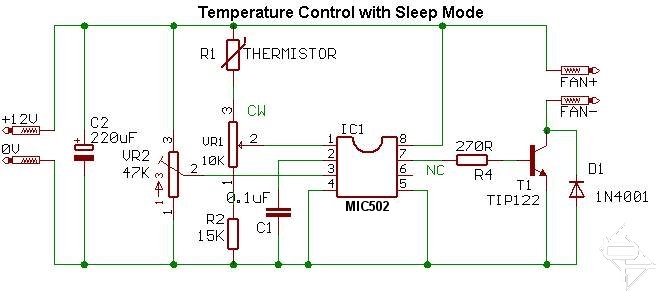
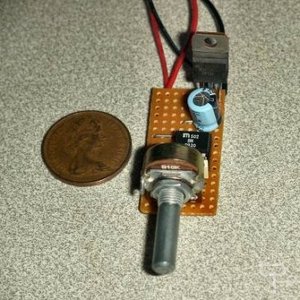
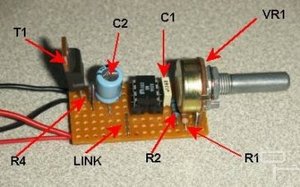

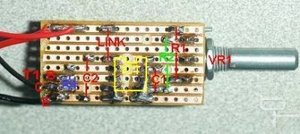
Component List :
IC1 = MIC502BN
T1 = TIP122
D1 = 1N4001
R1 = 10K
R2 = 15K
R4 = 270R
VR1 = 10K Linear
VR2 = 47K Linear
Thermistor = (61-0515)
C1 = 0.1uF
C2 = 220uF 25V
---------------------------------------------------------------
เครดิต : Wiring Schematic
PWM Motor Control Circuit
Speed control for dc motor (electric motor) can be implemented using open loop or closed loop. Closed loop controller, also known as servo controller,
or a feedback control, gives the best performance since the loop will maintain the actual speed to follow the reference. In simple application, an open loop controller can be enough if the load is constant, such as in fan control (PC fan speed control). This dc motor control circuit uses PWM (pulse width modulation), gives a better efficiency than using linear driver. Here is the schematic diagram of this PWM motor controller.

The circuit uses the very popular 555 IC, but here the circuit is configured in unusual way. The PWM output is taken from the discharge pin, an open collector point that should be pulled high using a Vcc-connected resistor, while the original output pin (pin 3) is functioned to discharge the timing capacitor.
The recommended supply voltage for 555 IC is between 9-12 volt, and you can connect the +V motor to this 555 supply voltage if the motor use 9-12 volt.
The frequency of this PWM controller is about 144Hz, and you can change the frequency by changin the C1 capacitor, use smaller caps for higher frequency. The motor current can be as high as 37A if you allow the MOSFET to rise its case temperature to 100 C, and you must provide enough heat sink to maintain the temperature below this point. It is a good idea to provide protector diode in parallel with the motor to short the back-emf generated by the DC motor that might cause a voltage spike that could burn the MOSFET. This simple pwm
control gives you a variable speed drives for motion control application.
---------------------------------------------------------------
เครดิต : CircuitDB
Simple temperature regulated FAN speed controller

This regulator uses a P-FET to change the positive supply voltage to a FAN an NTC resistor mounted on the device that needs cooling will change the fan speed, the temperature on the heat sink will therefore be constant, while the FAN speed will change, depending on power disipated
The RPM output signal from most FAN types will continue to function, due to the positve voltage regulation.
There is many other ways to do this, but since I have fine access to P-FETS and they have super hight gain, a perfect solution!
The Fan regulator schematic, the gate capasitors filter the NTC voltage so regulation is nice smooth, The output capasitor remove FAN noise when it is running on low voltage, the FAN draw it's current in pulses so without this cap it will noise.
If you have a 10K NTC you use a 10-22K trimmer, if you have a 22K NTC use 22-47K trimmer, 47K NTC use 47-100K trimmer and so on.Last edited by keang; 12 Sep 2012, 14:08:32.
Comment
-
ทีแรกก็ว่าจะทำแบบ PWM เหมือนกันครับOriginally posted by keang View Post
PWM (Pulse Width Modulation)
PWM or Pulse Width Modulation has generally been regarded as too complicated for PC fan speed control compared against using rheostats or linear voltage regulators such as the LM317. I present here a PWM circuit that is simple and cheap enough to be built by the casual electronics builder.
Pros : As linear voltage regulator, plus comparatively little heat is generated by the circuit allowing higher powered fans to be used, output is virtually 0-100%, eliminating the need for a bypass switch, fans do not stall or fail to start at minimum fan speed.
Cons : The fan speed sensing is disabled, can cause "growling" noises at very low speed settings with some fans.
... แต่วงจรจะยุ่งกว่าและอุปกรณ์(IC) ไม่มี ขี้เกียจไปซื้อ 555+
แต่วงจรจะยุ่งกว่าและอุปกรณ์(IC) ไม่มี ขี้เกียจไปซื้อ 555+
+ ข้อเสียของมันด้วย เลยทำแบบ linear ปรับ volt เอา และสามารถเพิ่มวงจรอื่นๆและควบคุมง่ายกว่า
วงจร PWM ต้องอาศัยการควบคุมความถี่และ duty cycle เอา
และจะไม่ค่อยเหมาะในการใช้งานกับพัดลมรอบสูงกระแสสูงเท่าไหร่นัก + เสียงจะออกแนวน่ารำคาญ "growling" noises
เพราะ PWM ง่ายๆก็คือการเปิดๆปิดๆการทำงานของพัดลม
PWM control ก็มีทำไว้เหมือนกัน ใช้อยู่กับเครื่องอื่น ใช้ IC 555 อันนึง กะใช้ KA7500Bแกะมาจาก PSU เสียๆอีกอันนึง
-------------------------------------
ไปเดินเล่นอมร fortune มีพัดลมของ ebmpapst 12cm. 12V รุ่น 4312 ขายอยู่เพียบเลย
เผื่อใครใกล้และสนใจจะเอามาลองเล่น แล้วก็มีพัดลม "ebm" made in germany 12cm. ตัว/ใบเหล็ก แต่ไฟ DC 24V
กับ comair rotron ตัว/ใบเหล็ก ไฟ DC 24V ขายอยู่ ตัวละ 200:- เผื่อใครอยากเอามาเล่น
ถ้ามีแต่ไฟ 12V ก็ทำวงจรใช้ 34063 double voltage มาเป็น 24V ก็ได้นะ
หรือใช้ที่ 12V ก็หมุนเหมือนกัน ช้านิดหน่อยแต่ก็จะเงียบดีนา
อ้อ... อมรมี Capacitor ดีๆเหลืออยู่บ้างนะ ใครใกล้ก็ไปดูได้ ไม่ต้องไปไกลถึงบ้านหม้อ
พวก rubycon, nichicon, nippon chem, panasonic FC, philips
 Last edited by dracoV; 13 Sep 2012, 17:25:59.
Last edited by dracoV; 13 Sep 2012, 17:25:59.
Comment
-
มีเรื่องให้ช่วยหน่อยครับพี่น้อง T^T
adaptor notebook มันเจ๊งเลยแกะออกมาดูแต่มันไหม้จะบางส่วนไม่รู้ว่าค่าอะไรบ้าง แล้วก็มี C ระเบิดด้วยหนึ่งตัว


วงแดงคือขาของ C ตัวที่ระเบิดครับ
ตัวที่ไหม้มันมองไม่เห็นเลยว่าค่าเท่าไหร่ แล้วไม่รู้ว่ามันยังใช้ได้หรือเปล่า ผมควรจะเช็คอะไรบ้างครับหลังจากเปลี่ยน C แล้ว
กลัวว่าเอาไปต่อ NB เลยจะพาลทำให้ ระเบิดตูมไปอีกตัวนะครับ T^T
Comment
-
เสาร์ อาทิตย์ ไม่ได้ไปไหนเลย ฝนตกๆ น่าเบื่อ สงสัยปีนี้ก็คงไม่รอด ท่วมหนักอีกแหง๋ม เตรียมตุนมาม่าละผม
น่าเบื่อ สงสัยปีนี้ก็คงไม่รอด ท่วมหนักอีกแหง๋ม เตรียมตุนมาม่าละผม 
เลยจับ fan controller มาทำต่อ/ปรับปรุง ซะหน่อย
วันก่อนไปซื้อ volume mono มาแล้ว ก่อนหน้านั้นไม่มีเลยใช้แบบ stereo ไปก่อน 555+ ก็ได้ตัวปรับแบบ 4ch จริงๆละทีนี้
ตัว volume หยิบๆมาลืมดู ไปหยิบ 100k มาด้วย 2 ตัว ต้องการ 10k ทำไงล่ะ
ต้องการ 10k ทำไงล่ะ
ก็จับเอา R 10k มาขนานเข้าไปซะเลย ก็ได้ VR ~10k ละ ไม่ได้ต้องการการปรับที่ละเอียดแม่นยำอะไรนัก ก็พอแทนกันได้

By dracov at 2012-09-16
ตัววงจร boost ที่ไว้ overclock(volt) เล่น ก็แกะเอาออกไปทำbattery charger ซะ
เพราะปกติพัดลมชุดนี้มันก็แรงเกินอยู่แล่ว อิอิ
ก็จัดการเอาวงจร Fan starter มาลงใส่แทน กับปรับอะไรนิดหน่อย ใส่ relay เพิ่มเข้ามา
พูดถึง relay ก็ทีแรกว่าจะใช้ Fujitsu FBR211BD012M มีเหลืออยู่ ไฟ 12V พอดี แต่เสียดาย 555+
เลยไปแกะเอา Matsushita 9V จากที่ไม่ได้ใช้แล้วมาใส่แทน ก็ต้องเพิ่ม zener + Tr มา regulates ไฟอีกชุด
ทำไมเสียดาย ก็เพราะ Fujitsu FBR211 series นี้ contact ทำด้วยแผ่นเงินชุบทอง
Fujitsu เลิกผลิตแล้วด้วย series นี้สงสัยต้นทุนสูงไป 555+
 แนะนำครับ ใครเจอก็ซื้อเก็บๆไว้ใช้ครับ (ซื้อเผื่อผมด้วยนะ
แนะนำครับ ใครเจอก็ซื้อเก็บๆไว้ใช้ครับ (ซื้อเผื่อผมด้วยนะ  )
)
Comment
-
มีเหตูให้"โมฯ" โดยไม่ตั้งใจ
ไปรื้อๆเอา UPS ที่เก็บไว้จะเอามาต่อซะหน่อย เสียบไฟ เปิดไม่ติดซะงั้น สงสัยbattery เสื่อม
แต่ก็ไม่ได้นานอะไรนี่น่า แค่เก็บไว้เฉยๆ เลยเอามาดูๆซะหน่อย
ข้างนอกฝุ่นๆหน่อย แต่ข้างในยังสะอาดดีนี่นา

ก็เลยแงะฝา battery ดูซะหน่อย ไหนๆแล้วก็ (ในรูปแปะกลับแล้วเรียบร้อย)
ปรากฏว่า มดแดง!ครับ ดันเข้าไปทำรังอยู่ในbattery ซะงั้น ตอนนี้ตายไปหมดแล้ว
ตอนนี้ตายไปหมดแล้ว
เหลือเป็นก้อนๆ เฮ้อ! ตัวทำลายเครื่องไฟฟ้าจริงๆ พวกมดนี่

ขี้เกียจไปหาซื้อแบทใหม่ มองไปเห็น battery รถยนต์ 555+ วางกองไว้อยู่
พอดีพึ่งจะเปลี่ยนเอา Optima ไปใส่ในรถ(เตรียมรับน้ำท่วม อิอิ) ลูกนี้ยังใช้ได้อยู่ อย่ากระนั้นเลย โมฯซะ
เตรียมสายพร้อมกล่องฟิวส์เส้นโตพอประมาณ

ขั้วแบทรถยนต์ไม่มีเหลือๆเก็บไว้ จริงๆก็มีแหละแต่เป็นบล๊อคชุบทอง เสียดาย(อีกแล้ว)แห่ะๆ
ก็จัดการทำขั้วแบท ฉบับคนยากไร้ ได้มาประมาณนี้ VV

เจาะรูที่ฝาปิดช่องแบท UPS ไว้สอดสายมาเสียบข้างใน

ปิดฝาได้เรียบร้อย

เสร็จแล้วก็ต้องลองเปิดไฟใช้งาน ดูซะหน่อย

By dracov at 2012-09-18
ใช้งานได้นะ ต้องหาอะไรมาปิดขั้วแบทไว้หน่อย กันซุ่มซ่ามทำอะไรตกไปช๊อตขั้วมัน มีบึ้ม! 555+
เป็นการโมฯง่ายๆ ใช้งานได้ แต่การเอาแบทรถยนต์มาใช้ ไม่ได้เป็นการเพิ่ม VA แต่อย่างใด
เพราะ VA ของ UPS ก็ขึ้นกับขนาดหม้อแปลงและวงจรควบคุมภายในของ UPS ที่ทำมา
ข้อดีของการเอาแบทรถมาใช้ก็คือ เอาแบทมาใช้ประโยชน์ซะถ้ายังใช้ได้อยู่ ดีกว่าขายเจ๊กไปเฉยๆ 555+
แบทรถ CCA สูงมากกก ก็เป็นทั้งข้อดีและสีย
ดีคือช่วยเวลา peak load และ เพิ่มความสามารถในการคุมไฟให้ UPS ได้
เสียคือถ้ามีอะไรช๊อตก็บึ้ม! บึ้มแบบบึ้มจริงๆเลยนะ
ก็ต้องใส่ฟิวส์ให้ใกล้ขั้วแบทมากๆกันไว้ช็อตนึง คร่าวๆใส่ไว้ 20A น่าจะพอ ถ้าไม่พอไว้ค่อยเพิ่ม
คร่าวๆใส่ไว้ 20A น่าจะพอ ถ้าไม่พอไว้ค่อยเพิ่ม
ดีกว่าใส่มากเกินไปน่ะ
แบทรถ AHr สูง ก็สำรองไฟได้นานกว่าลูกเล็กๆในUPS มาก แต่ก็อีกละเนื่องจาก UPS อาจไม่ได้มี VA สูงพอรับ
เครื่องคอมฯ/อุปกรณ์ต่างๆที่เอามาต่อไว้ได้นานนัก ส่วนมากปกติก็จะแบทหมดไปก่อนก็ไม่ค่อยอะไรเท่าไหร่
แต่พอใส่แบทรถ ทีนี้สำรองไฟกันได้ยาวๆเลยเวลาไฟดับ ถ้า UPS ไม่ค่อยดีมากอะไรนัก โดยเฉพาะหม้อแปลง ก็เวลาไฟดับนานๆ
ใช้ไฟสำรอง ก็จะร้อนขึ้นเรื่อยๆน่ะ อาจบึ้มได้อีกเหมือนกัน
แต่สรุปผมก็เอามาใช้แหละ เพราะดูแล้วว่าอุปกรณ์ที่เอาไปต่อไม่ได้ใช้เกินขีดจำกัดของ UPS
ก็ระมัดระวังไว้หน่อยน่ะครับ

Comment







Comment