ถ้าเรารู้ว่า ขาไหนจ่ายเท่าไร (หมายถึงSlot PCI ธรรมดาหรือ ex) จะสามารถเอาไฟนั้นๆมาใช้เลยรึปล่าวเนี่ย แต่กลัวกระแสขับไม่ไหวจริงๆ
เอ้อ ผมไปดู ซาวบัสเตอร์ ที่ร้าน ฮารดแวร์เฮ้า ตัวไหม่ 98xx โอ้ว
เอ้อ ผมไปดู ซาวบัสเตอร์ ที่ร้าน ฮารดแวร์เฮ้า ตัวไหม่ 98xx โอ้ว


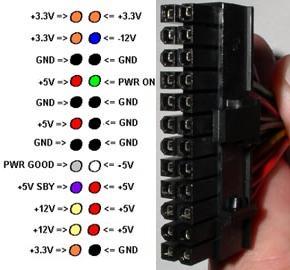






Comment