ฟาดได้ฟาด! Apple กำลังพัฒนาชิป ARM แบบ 16 คอร์ และการ์ดจอแยกของตัวเองแบบ 128 คอร์ แล้ว
https://www.beartai.com/news/itnews/....1626861539879
ถ้า MAC ทำเดี๋ยวคนอื่นก็ตามมาครับ ถ้ามาระดับนี้นะ
โลกกำลังจะก้าวไปข้างหน้า และ MAC ได้แสดงให้เห็นแล้วว่า
ไม่จำเป็นต้องพึ่งพา INTEL X86 ก็ไม่ตาย และ WINDOWS 11 กำลังจะทำตาม
คำว่า WIN-11 MADE FOR INTEL จึงเป็นแค่เรื่องโม้เหม็นของคนแถวนี้เท่านั้นแหละ








https://www.beartai.com/news/itnews/....1626861539879
ถ้า MAC ทำเดี๋ยวคนอื่นก็ตามมาครับ ถ้ามาระดับนี้นะ
โลกกำลังจะก้าวไปข้างหน้า และ MAC ได้แสดงให้เห็นแล้วว่า
ไม่จำเป็นต้องพึ่งพา INTEL X86 ก็ไม่ตาย และ WINDOWS 11 กำลังจะทำตาม
คำว่า WIN-11 MADE FOR INTEL จึงเป็นแค่เรื่องโม้เหม็นของคนแถวนี้เท่านั้นแหละ









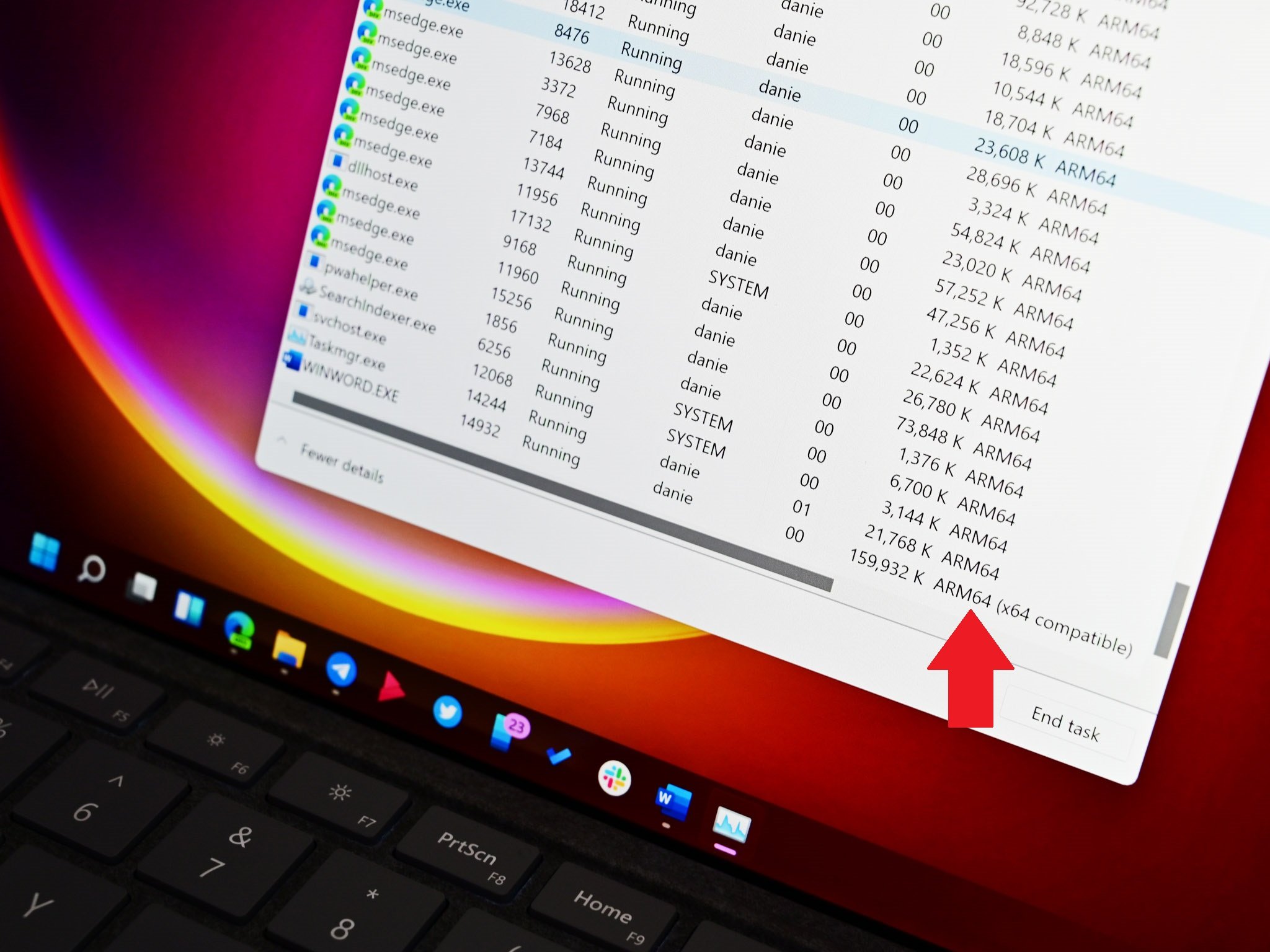
Comment