Error scipt อ่ะคับ ตั้งค่าเรียบร้อยหมดแล้ว พอกด ค้นหา มันก็ไม่หาอ่ะคับ ทำไงอ่า
Announcement
Collapse
No announcement yet.
XBMC 10.1 ออกใหม่ล่าสุด วันนี้ท่านใช้ DXVA 2.0 ถอดรหัสหนัง กันแล้วหรือยัง ปล.แจ๋มมากๆ
Collapse
X
-
มันก็ยังใช้ได้ปกตินะครับจากที่ผมลองมาเมื่อกี้ ทั้งแบบค้นหาและเพล์ลิสก์ที่ทำไว้ ลองดูเวอร์ชั่นของปลั้กอินด้วยว่าเป็นตัวใหม่รึยัง(ของผมเป็น 2.9.0) มันอาจมีบางช่วงที่มีปัญหา แต่เขาก็ปรับปรุงกันไปเรื่อยๆ ลองเช็คดูจากทีมพัฒนาปลั้กอินดูก็ได้ครับ
http://forum.xbmc.org/showthread.php?tid=79487&page=204
Comment
-
1.jpgOriginally posted by devilshura View Postมันก็ยังใช้ได้ปกตินะครับจากที่ผมลองมาเมื่อกี้ ทั้งแบบค้นหาและเพล์ลิสก์ที่ทำไว้ ลองดูเวอร์ชั่นของปลั้กอินด้วยว่าเป็นตัวใหม่รึยัง(ของผมเป็น 2.9.0) มันอาจมีบางช่วงที่มีปัญหา แต่เขาก็ปรับปรุงกันไปเรื่อยๆ ลองเช็คดูจากทีมพัฒนาปลั้กอินดูก็ได้ครับ
http://forum.xbmc.org/showthread.php?tid=79487&page=204
มันขึ้นแบบนี้ครับท่าน แต่ไม่เป็นไรครับเพราะผมไม่ค่อยได้ใช้มันสักเท่าไรแค่สงสัยเลยลองดูนะครับ ที่ใช้งานจริงๆส่วนมาก
จะใช้ xbmc พรีวิวปกอย่างเดียวแล้วให้เล่นกับตัวอื่น ขอบคุณท่านมากครับ
Comment
-
ท่านครับมีเรื่องมารบกวนท่านอีกแล้วครับ คือว่าทำยังไงให้เจ้าโปรแกรม TotalMedia Theatre 5 มันจำจอ tv ได้บ้างไหมครับ คือตอนนี้เรียก xbmc พรีวิวปกแล้วสั่งเล่นโดยใช้ TotalMedia Theatre 5
แล้วไอ้เจ้า TotalMedia Theatre 5 มันไม่ยอมแสดงผลบนจอ tv ครับมันดันขึ้นที่จอ pc ต้องจับมันลากไปจอ tv อีกทีหนึ่ง อย่าว่ามากเรื่องเลยนะครับ ว่างๆก็เลยซนมันไปเรื่อยพอสงสัยขึ้นมาทีไร
ก็เป็นต้องนึกถึงท่านทุกทีไป ขอบคุณท่านมากครับ
Comment
-
ขอความช่วยเหลือหน่อยครับ
ทำไมของผมเป็นแบบในรูปอะครับ
หรือเพราะของ AniDB มีปัญหาอยู่หรือปาว
ไม่มีชื่อ.jpg
Comment
-
-
ที่ผมลองดูตอนนี้...Anidbมันเชื่อมต่อเซิฟเวอร์ไม่ได้ครับ แนะนำให้ใช้ตัวอื่นอย่าง The TVDB,aninewnetwork(แนะนำให้ลองThe TVDBดูก่อนครับ)Originally posted by topkubota View Postผมลองลบลงใหม่แล้วนะครับ
ก็ยังเป็นแบบเดิมนะครับ
แฟนอาส ผม ขาว โล่ง เลย

เรื่ีองที่ tmt5 เปิดจอ2อัตโนมัตินั้น ลองค้นดูจะรู้ว่ามันเป็นที่โปรแกรมเองนะครับ คือมันจะเล่นที่หน้าจอหลักไม่ว่าเราจะลากไปเล่นที่หน้าจอใหน ทางเลือกคือท่านลองเซ็ตให้tvเป็นหน้าจอหลัก(primary)แทน ลองเซ็ตดูครับท่านครับมีเรื่องมารบกวนท่านอีกแล้วครับ คือว่าทำยังไงให้เจ้าโปรแกรม TotalMedia Theatre 5 มันจำจอ tv ได้บ้างไหมครับ คือตอนนี้เรียก xbmc พรีวิวปกแล้วสั่งเล่นโดยใช้ TotalMedia Theatre 5
แล้วไอ้เจ้า TotalMedia Theatre 5 มันไม่ยอมแสดงผลบนจอ tv ครับมันดันขึ้นที่จอ pc ต้องจับมันลากไปจอ tv อีกทีหนึ่ง อย่าว่ามากเรื่องเลยนะครับ ว่างๆก็เลยซนมันไปเรื่อยพอสงสัยขึ้นมาทีไร
ก็เป็นต้องนึกถึงท่านทุกทีไป ขอบคุณท่านมากครับ
คน
Flow
2012-03-03, 19:47
bluray Wrote:If you use TMT5 "uMCEPlayer5.exe", it is easier to use remote to control TMT5. With my MCE remote, I can simply press "stop" button and "back" button on the remote while the movie is playing to return to XBMC.
I hope that you can find solution for your non-MCE remote!
I have found the solution for my non MCE remote using eventghost and keyboard emulation.
But this should be noted, TMT5 will NOT by design allow you to have playback automatically on a second monitor, you can drag it over manually but they have coded it so when you close the software and reopen it, it'll always be on monitor 1, so I'm out of luck with TMT5 unless someone has a better idea...
I find it hard to believe no one has been able to "hack" this!
However, it should be added to your guide for people with two monitor setup, you know, just as a warning if one intends to do so!
Now I'm looking to find that answer and can't find it for PDVD11, anyone knows?:confused2:
BTW if anyone needs the keyboard shortcuts for TMT5 they are right in your install folder here: C:/Program Files (x86)/ArcSoft/TotalMedia Theatre 5/Language/en-US/Help/MainFrame.html , simply click on Shortcuts!!bluray
2012-03-04, 01:50
@Flow- I don't have another monitor to try some settings for you. Since it work with primary display, can you set your 2nd display to primary- Change display settings on multiple monitors.
The PlayBDMV.bat codes below works great with a primary monitor. It launch the movie from XBMC automatically, and it return to XBMC with stop/back buttons.
@echo off
rem you can place your PlayBDMV file in \Roaming\XBMC\userdata\
set pth=%1
set pth=%pth:BDMV\index.bdmv=%
"C:\Program Files (x86)\ArcSoft\TotalMedia Theatre 5\uMCEPlayer5" %pth% exit
Comment
-
[QUOTE=devilshura;40322300]ที่ผมลองดูตอนนี้...Anidbมันเชื่อมต่อเซิฟเวอร์ไม่ได้ครับ แนะนำให้ใช้ตัวอื่นอย่าง The TVDB,aninewnetwork(แนะนำให้ลองThe TVDBดูก่อนครับ)

อ่าครับ
จะลองดูนะครับ
อ่าแล้วก็
อีกอย่างนึงนะครับ
ผมแอดอนิเม เข้าที่ ชื่นชอบ ไปแล้ว แล้วก็ไปตั้งค่า ตามที่ได้ดูจาก หน้า8 แล้วนะครับ
แต่พอกดเข้าแล้วก็เปนแบบในรูปอะครับไม่มีชื่อ1.jpgLast edited by topkubota; 19 Apr 2012, 00:48:50.
Comment
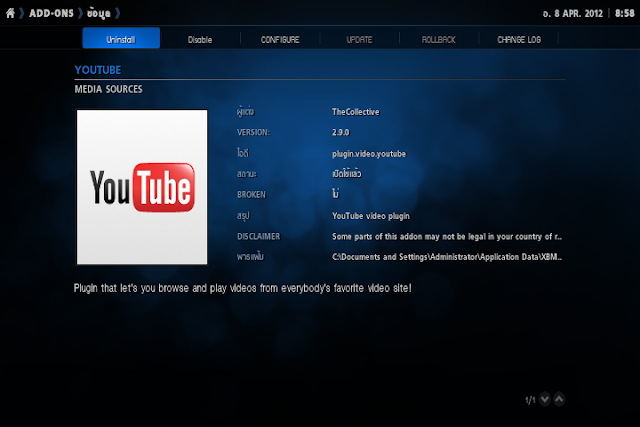


Comment