Announcement
Collapse
No announcement yet.
แนะนำวิธี Clone HDD ไป SSD (ตัวใหม่) ด้วย Easeue Parttion Master Free
Collapse
X
-
-
release info on Partition Master 9.2.2?Originally posted by dracoV View Post
Postby asker0710 ? Sun Jul 07, 2013 3:56 pm
What was the release date of version 9.2.2, and what is the change history? (release notice)
specifically
- does it support operations of GPT disk in emergency disk?
- does it handle 4K sector disks (that is create and move partitions aligned) < รองรับ 4K Sector
- does it have partition alignment tool (for unaligned partitions)
Comment
-
อ่า... อันนั้นคือเขาถามครับ
อันนี้คือ ที่ support team เขาตอบ
Re: release info on Partition Master 9.2.2?
Postby M.Mao ? Sun Jul 07, 2013 5:02 pm
Dear Peter,
In 9.2.2 version, Trial Edition can be directly activated, no need to re-download and reinstall application. To know more:
http://www.partition-tool.com/easeus-pa ... istory.htm
The functions you mentioned are not supported at present. We will consider them in future release.
Mark
EaseUS Support Team
EaseUS Customer Support Center:
Comment
-
ไปลองมาเอง แล้วพบว่า Kingston มันแต๊ป Clone ไม่ติด เหมือนที่เคยทำตอน Clone เครื่อง Notebook ที่ทำงาน เลยไม่มีภาพผล มาให้ดูเพราะแต๊ปสนิท อย่างที่บอก โอกาส 99% ฮะ อีก 1% คือ สภาพแวดล้อม อุปกรณ์ ฯลฯ
เลยไม่มีภาพผล มาให้ดูเพราะแต๊ปสนิท อย่างที่บอก โอกาส 99% ฮะ อีก 1% คือ สภาพแวดล้อม อุปกรณ์ ฯลฯ
- -* รอคนที่ Clone ติด มาโพส 4K ให้ดูล่ะกัน
Comment
-
สำหรับตัว Partition Master นี้ผมไม่ได้ใช้มานานมากแล้ว ก็ไม่รู้นะว่าตัวปัจจุบันเป็นยังไง
ปกติโปรแกรม Partition ผมใช้ AOMEI ส่วน backup/clone ผมใช้ Macrium Reflect (Free ทั้ง2ตัว )
)
เอาว่ากลางๆสำหรับโปรแกรม Clone ก็คือต้องทำ copy 1to1 ให้ได้เหมือนต้นฉบับ
กรณีนี้ก็คือ เกี่ยวกับการ Align partition 4k
>> ถ้าเดิมมัน Aligned อยู่แล้ว เมื่อ Clone ก็ต้องได้ Alignment 4k ด้วย (โปรแกรมบางตัวจะทำไม่ได้ จะไปalign แบบเก่า head, cylinder แทน)
ส่วนถ้าของเดิมมันไม่ aligned เช่น partition ที่สร้างด้วย Win XP เมื่อ Clone แบบ 1to1 ก็ต้องไม่ align 4k ด้วยเหมือนกัน
ถึงจะเรียกว่่า clone ถูกต้อง แต่ทีนี้โปรแกรมบางตัวจะมี option ให้เลือกให้ทำ alignment ให้ด้วย เป็น option เสริม
Comment
-
เช่น Acronis เลือก partition layout ได้ครับOriginally posted by dracoV View Postสำหรับตัว Partition Master นี้ผมไม่ได้ใช้มานานมากแล้ว ก็ไม่รู้นะว่าตัวปัจจุบันเป็นยังไง
ปกติโปรแกรม Partition ผมใช้ AOMEI ส่วน backup/clone ผมใช้ Macrium Reflect (Free ทั้ง2ตัว )
)
เอาว่ากลางๆสำหรับโปรแกรม Clone ก็คือต้องทำ copy 1to1 ให้ได้เหมือนต้นฉบับ
กรณีนี้ก็คือ เกี่ยวกับการ Align partition 4k
>> ถ้าเดิมมัน Aligned อยู่แล้ว เมื่อ Clone ก็ต้องได้ Alignment 4k ด้วย (โปรแกรมบางตัวจะทำไม่ได้ จะไปalign แบบเก่า head, cylinder แทน)
ส่วนถ้าของเดิมมันไม่ aligned เช่น partition ที่สร้างด้วย Win XP เมื่อ Clone แบบ 1to1 ก็ต้องไม่ align 4k ด้วยเหมือนกัน
ถึงจะเรียกว่่า clone ถูกต้อง แต่ทีนี้โปรแกรมบางตัวจะมี option ให้เลือกให้ทำ alignment ให้ด้วย เป็น option เสริม
Comment
-
ถามหน่อยครับ
มีโปรแกรมไหน สามารถแบคอัพแบบอัตโนมัติ ได้บ้างมั้ยครับ (แบบกำหนดตารางเวลาไว้)
คล้ายๆ system restore .. แต่เอาแบบว่า แบคอัพเป็น image เลยอะ มีมะ?
เช่น ตั้งว่า ให้แบคอัพสัปดาห์ละ 1 ครั้ง > ไฟล์ image ก็จะเปลี่ยนไปเรื่อยๆ อัพเดทเป็นไฟล์ใหม่สัปดาห์ละครั้ง ไรงี้
ถ้ามีแนวๆนี้ ช่วยแนะนำหน่อยนะคับ อิอิ
Comment







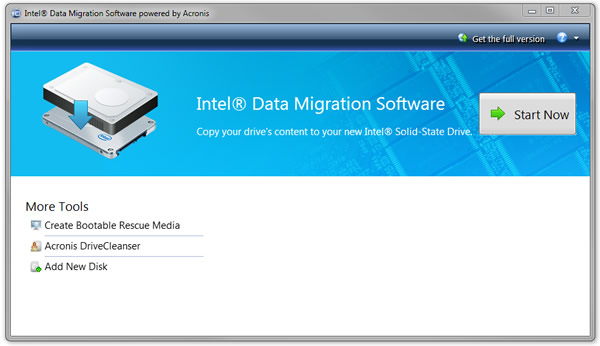
Comment