เพิ่มไว้ให้เผื่อใครอยากรู้ 
ถ้าไม่ได้ลงโปรแกรม/ไม่ได้ใช้ BootTimer หรือขี้เกียจรีบูท ก็ไปดูใน Event log ของ windows ได้นะ
มันเก็บไว้หมดละ ดูย้อนหลังได้ ว่า startup windows แต่ละครั้ง boot นานเท่าไหร่
start->event viewer->ช่องซ้าย Applications and Services Logs
->Microsoft
-Windows
-Diagnostics-Performance
-Operational
->ในช่องขวาสุด Filter current log
->ใส่ Event ID -> 100 แทน <All Event IDs>
ในช่องกลางกรอบบนก็เลือกดูเอาว่าจะดูbootครั้งไหน
ช่องกลางกรอบล่าง General
Windows has started up:
Boot Duration: xxxxx ms
ก็เอา xxxxx/1000 เป็นวินาที
เป็นเวลาที่จับ จนพร้อมทำงาน+บันทึก โดยตัว Operating System เอง
ไม่เชื่อ OS แล้วจะไปเชื่อไผ อิอิ

ถ้าไม่ได้ลงโปรแกรม/ไม่ได้ใช้ BootTimer หรือขี้เกียจรีบูท ก็ไปดูใน Event log ของ windows ได้นะ
มันเก็บไว้หมดละ ดูย้อนหลังได้ ว่า startup windows แต่ละครั้ง boot นานเท่าไหร่
start->event viewer->ช่องซ้าย Applications and Services Logs
->Microsoft
-Windows
-Diagnostics-Performance
-Operational
->ในช่องขวาสุด Filter current log
->ใส่ Event ID -> 100 แทน <All Event IDs>
ในช่องกลางกรอบบนก็เลือกดูเอาว่าจะดูbootครั้งไหน
ช่องกลางกรอบล่าง General
Windows has started up:
Boot Duration: xxxxx ms
ก็เอา xxxxx/1000 เป็นวินาที
เป็นเวลาที่จับ จนพร้อมทำงาน+บันทึก โดยตัว Operating System เอง
ไม่เชื่อ OS แล้วจะไปเชื่อไผ อิอิ









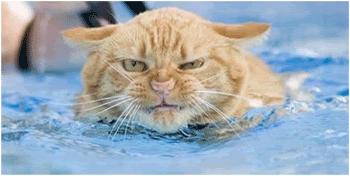



Comment