รบกวนอีกนิดนะครับท่าน Crucial M4 นี่อัพ firmware ต้องใช้ HHD อีกตัวเป็นตัวบูทหรือปล่าวครับหรือใช้ตัว M4 เองในการอัพ แล้ว Secure Erase นี่ทำยังไงครับ
Announcement
Collapse
No announcement yet.
SandForce2 Controller Issue on SSD vs SATA-3
Collapse
X
-
อย่างงี๊ผมก็สามารถซื้อ M4 มาแล้วต่อกับคอมเพื่ออัพได้เลย โดยไม่ต้องมี HHD อีกตัวหรือไดร์ฟอื่นเลยใช่ไหมครับOriginally posted by Zyxzenze View PostM4 Firmware Update [0009] มันน่าจะยังไม่ออกตัวใหม่นะ ผมเปิดเว็บ Micron ไม่ขึ้น -*-
Secure Erase
http://www.ocztechnologyforum.com/fo...d-Click-Method
Comment
-
แรงเกิ๊นนนนOriginally posted by Buddykung View Postที่เวปนอก plextor ออก M2P แล้วครับ ความเร็วสูงขึ้น
M2P ความเร็วอ่านระดับ 500MB/s เขียนก็ 300 กว่า MB/s สำหรับตัว 128GB ถ้าตัว 256GB เขียนไประดับ 440 MB/s เลยแถมยัด 256MB DDR3 buffer มาอีกสำหรับ 128GB แต่ถ้า 256GB ยัด 512MB DDR3 buffer มาให้



เอ้าซะงั้นOriginally posted by Zyxzenze View Postแต่จริงๆ ก็ถอด HDD ตัวเก่ามาใส่ Box USB ได้นี่นา.. ปกติข้อมูลใหญ่ๆ ผมก็โยนไว้ 640 GB BPVT ของที่มากะ K43TA นี่แหละครับ ต่อ Box 3.0 เอา วิ่งเท่ากะตอนมันอยู่ในเครื่องเลย - -' เสียอย่างเดียว โยนเล่น+ตั้งกลับหัวกลับหางแบบ SSD ไม่ได้ วันก่อนผมพรีเซนต์ภาพ ผมจับโน้ตบุ๊คตะแคง เขย่าๆ น้าผมแบบ เฮ้ยยยย เดี๋ยวคอมพัง ผมเลยถอด SSD มาโยนเล่นซะเลย....
....ผลเป็นไง ใส่เข้าไปใหม่ กำลังโม้ได้ที่ว่า SSD มันไม่มีปัญหาครับ ฟรีซคาตาเลย ฮ่วย!!!!!! พลังทรายเอ๊ยยยยยย
 หน้าแหกเลย ของผมยังอยู่ดี 555 เดี่ยวพรุ่งนี้ไปซื้อBoxมาใส่ดีกั่ว
หน้าแหกเลย ของผมยังอยู่ดี 555 เดี่ยวพรุ่งนี้ไปซื้อBoxมาใส่ดีกั่ว
Originally posted by Zyxzenze View Postต้องมี DVD หรือ Flash Drive อีกตัวนะครับ
// โดนถีบ




Comment
-
ลองดูไกด์จาก Corsair เอง.. แล้วดูว่าทำตามถูกต้องมั้ย ให้อีกที่นึง อ่ะ... (อันบนลิงค์ OCZ)
_______________________________________________________
How To Secure Erase Corsair SSDs With Parted Magic
By Mike Clements, on November 11th, 2010
SSDs require different methods of maintenance from standard hard disk drives. One of the most commonly performed actions is to secure erase the drive. A secure erase differs from a format, and is the only way to completely erase a solid-state drive..
 Corsair Force Series solid-state hard drive
Corsair Force Series solid-state hard drive
The most common and user friendly tool we have found for secure erasing SSDs is Parted Magic, an open source tool that is free to download and use. Parted Magic is a standalone partitioning tool and requires no operating system to use. It can be run from any bootable media of sufficient capacity, including Corsair?s Ultimate Bootable USB Flash Drive.
Once you have your bootable media prepared, load Parted Magic and select option 1 at the first menu as seen below:
The next two steps involve selecting the Erase Disk function, and then specifying the method of secure erasing. Once you have arrived at the main screen, you?ll need to go to System Tools and select Erase Disk as seen here:
Next, select the Internal: Secure Erase option which will write zeroes to your entire data area:
This step is where you select the disk that you want to erase. Be sure to select the correct disk!
Some drives indicate that they have a password requirement. Select NULL to bypass this and select OK as seen below:
Verify the command to erase the selected drive as illustrated below. Once this command is verified all data will be lost, and cannot be retrieved. You will see a message stating that the operation may take a certain amount of time to complete. Most SSDs will fully secure erase in only a matter of seconds:
Here are some additional resources that may be helpful. Thank you for choosing a Corsair SSD!
Corsair Ultimate Bootable USB Flash Drive Tool
Corsair How To Guides and Videos
Download Parted Magic
This document can be found in PDF format Here.
ก็อปมาทั้งดุ้นจาก http://blog.corsair.com/?p=4484
Comment

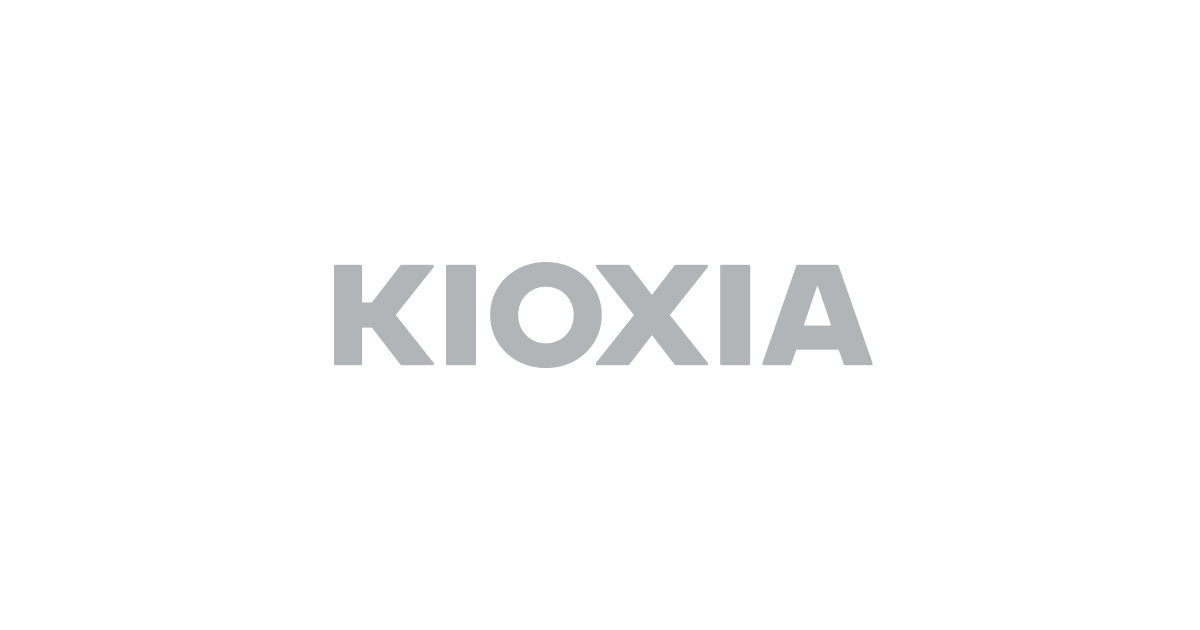









Comment