พี่ๆครับ เจ้าSabertooth กับ Deluxe สองตัวนี้ลากCPUแล้วก็แรมได้ไกลพอกันไหมครับ รึไปเล่น maximus vi heroดี
Announcement
Collapse
No announcement yet.
>>>>>>>>>>>>>>>>>@ INTEL Z87 CLUB @<<<<<<<<<<<<<<<<
Collapse
X
-
ทั้ง Sabertooth และ Deluxe เล่นแรมได้ 3000+ แน่นอน ฟันธงOriginally posted by arthur_cg View Postพี่ๆครับ เจ้าSabertooth กับ Deluxe สองตัวนี้ลากCPUแล้วก็แรมได้ไกลพอกันไหมครับ รึไปเล่น maximus vi heroดี
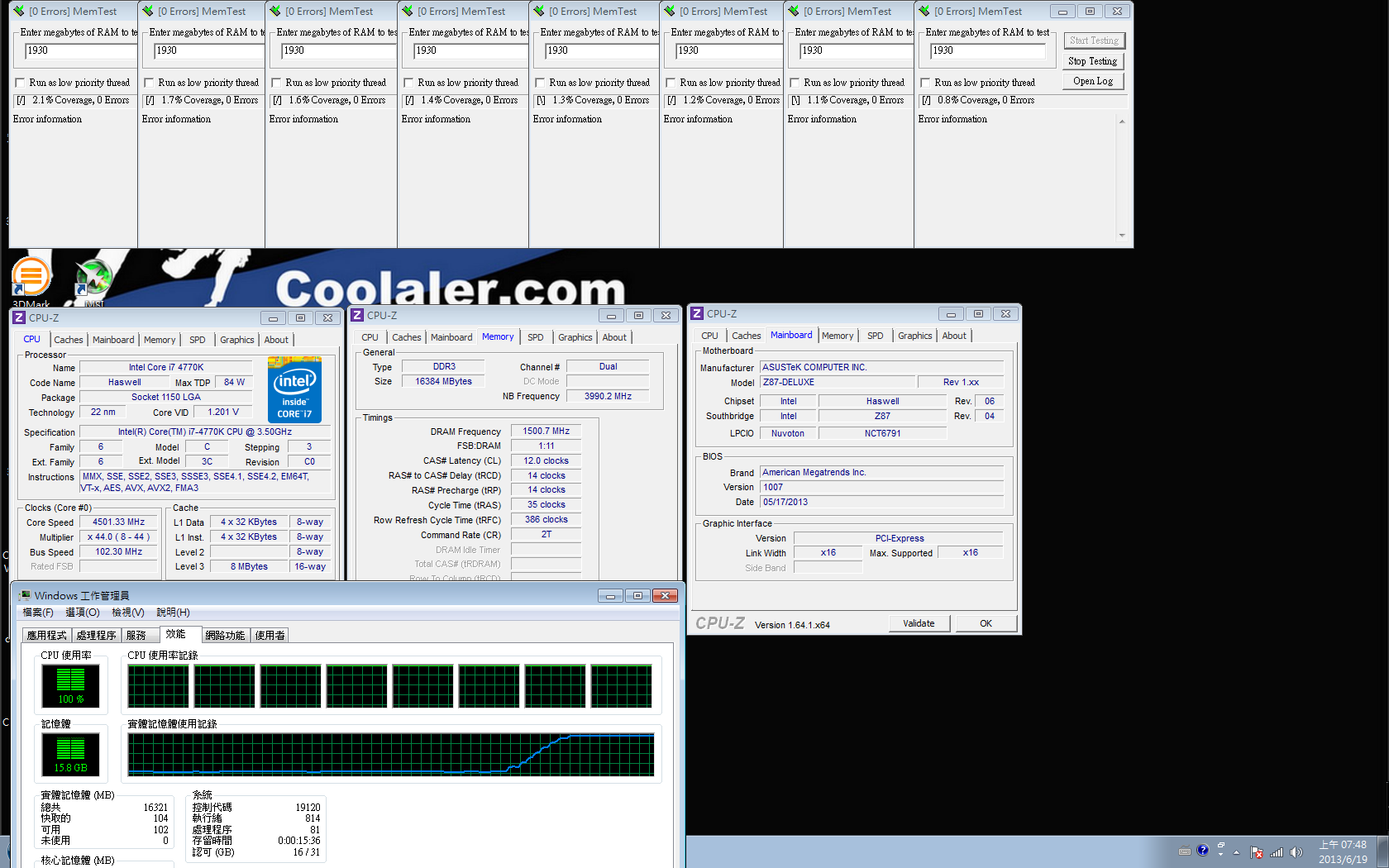
Comment
-
ส่วนคนใช้ Gigabyte Z87X-OC มี Secret มาฝาก
 Welcome to the Z87X-OC and OC Force Club! Okay so it is that time of the year again where new boards are released and many new questions come up. Get latest BIOS from here. GIGABYTE product Page for: Z87X-OC Z87X-OC Force http://www.overclock.net/content/type/61/id/1496013/ Some FYI in General: #1. To use full HD Mode one can use the iGPU, must use a GPU and monitor with pretty high resolution, I think 1080P. I also don't think a D-SUB/VGA cable can be supported.
Welcome to the Z87X-OC and OC Force Club! Okay so it is that time of the year again where new boards are released and many new questions come up. Get latest BIOS from here. GIGABYTE product Page for: Z87X-OC Z87X-OC Force http://www.overclock.net/content/type/61/id/1496013/ Some FYI in General: #1. To use full HD Mode one can use the iGPU, must use a GPU and monitor with pretty high resolution, I think 1080P. I also don't think a D-SUB/VGA cable can be supported.
Some things for OC
#1. OC Touch for multiplier is capable of being increased even when trigger is engaged. So I can hit trigger and go to 8x and press + on multiplier and when i go back to full speed(when i disengage trigger) my multiplier will be one higher than before.
#2. Currently need to have EIST enabled for multiplier OC to work in Windows.
#3. GTL is coming out very soon.
#4. If your BCLK dividers don?t work at all then reflash the BIOS you might have corrupted ME firmware.
#5. BCLK on air 110+, add LN2 to CPU gain maybe 5 more MHz on top on air, LN2 on PCH gain maybe 5 mhz more as well.
#6. tRDRD =tRRSR on GBT BIOS
#7. For memory OC use 1.00x or 1.25x divider, 1.67x divider isn?t optimized for memory OC.
#8. Use Ring voltage for higher uncore frequency
#9. Use SA, CPU IO Analog and Digital for Memory OC. You can use +0.2 on SA and up to 0.15 on the others. The deltas here are important too.
#10. If you want to OC BCLK use the iGPU OR you can use the last PCi-E slot, the 4x PCI-E 2.0 slot's PCi-E frequency is locked at 100mhz always b/ it comes from the PCH.
Comment
-
ยังไม่ได้เข้า คลับ แต่ชอบ
มีใครเห็น ตัวนี้แล้วยัง?
น่าจัดจังนะ ถ้ามีใครเอาเข้ามา
Comment
-
ตัวนี้ งามมากครับ ผมก็อยากได้ครับ ไม่รู้ซื้อที่ไหนเหมือนกัน ลองไปดุร้าน TKOriginally posted by Tatui View Postยังไม่ได้เข้า คลับ แต่ชอบ
มีใครเห็น ตัวนี้แล้วยัง?
น่าจัดจังนะ ถ้ามีใครเอาเข้ามา
Comment
-
เอามาฝาก Gigabyte Z87X-OC อีกแล้ว
ตัว OC ใช้ชิพเสียง ALC892 ซึ่งเป็นชิพที่นิยมของ Z77 (ดังนั้นไม่ขี้เหล่อยู่แล้ว) ซึ่งถ้าลองดู Asus Maximus V Gene จะใช้ชิพเสียง ALC892 และจะมี Software Creative X-Fi MB2 เพิ่มเข้าไปได้ด้วย
ดังนั้นเอามา Mod X-Fi MB2 ลงได้ครับ เสียงก็ไม่ต่างกับ Sound SupremeFX III ของ Asus Maximus V Gene เลย เพราะผมใช้อยู่ อิอิ
http://n o t e b o o k s p e c.com/%...dows-7/166882/
------------------------------------------------------
** Update ล่าสุด X Fi MB3 ของ Gigabyte แท้ๆก็มาแล้วนะครับ (มาจากตัว GA-Z87X-UD5H ที่ใช้ ALC 898)
แต่ผมยังไม่ได้ลองว่าจะ Activate ผ่านกับ Z87X-OC ป่าว
ลองโหลดและลง Realtek ของ Gigabyte ก่อน
หลังจากนั้นลง X Fi MB3 ลงไป หลังจากลงก็ลอง Activate ผ่านเน็ตดูครับ
Last edited by ihog6hog; 20 Jun 2013, 14:56:16.
Comment
-
โดนมั่กๆ ถ้าเป็นอย่างนี้ มันเลยครับ พี่หก 55555555555+Originally posted by ihog6hog View Postส่วนคนใช้ Gigabyte Z87X-OC มี Secret มาฝาก
 Welcome to the Z87X-OC and OC Force Club! Okay so it is that time of the year again where new boards are released and many new questions come up. Get latest BIOS from here. GIGABYTE product Page for: Z87X-OC Z87X-OC Force http://www.overclock.net/content/type/61/id/1496013/ Some FYI in General: #1. To use full HD Mode one can use the iGPU, must use a GPU and monitor with pretty high resolution, I think 1080P. I also don't think a D-SUB/VGA cable can be supported.
Welcome to the Z87X-OC and OC Force Club! Okay so it is that time of the year again where new boards are released and many new questions come up. Get latest BIOS from here. GIGABYTE product Page for: Z87X-OC Z87X-OC Force http://www.overclock.net/content/type/61/id/1496013/ Some FYI in General: #1. To use full HD Mode one can use the iGPU, must use a GPU and monitor with pretty high resolution, I think 1080P. I also don't think a D-SUB/VGA cable can be supported.
Some things for OC
#1. OC Touch for multiplier is capable of being increased even when trigger is engaged. So I can hit trigger and go to 8x and press + on multiplier and when i go back to full speed(when i disengage trigger) my multiplier will be one higher than before.
#2. Currently need to have EIST enabled for multiplier OC to work in Windows.
#3. GTL is coming out very soon.
#4. If your BCLK dividers don?t work at all then reflash the BIOS you might have corrupted ME firmware.
#5. BCLK on air 110+, add LN2 to CPU gain maybe 5 more MHz on top on air, LN2 on PCH gain maybe 5 mhz more as well.
#6. tRDRD =tRRSR on GBT BIOS
#7. For memory OC use 1.00x or 1.25x divider, 1.67x divider isn?t optimized for memory OC.
#8. Use Ring voltage for higher uncore frequency
#9. Use SA, CPU IO Analog and Digital for Memory OC. You can use +0.2 on SA and up to 0.15 on the others. The deltas here are important too.
#10. If you want to OC BCLK use the iGPU OR you can use the last PCi-E slot, the 4x PCI-E 2.0 slot's PCi-E frequency is locked at 100mhz always b/ it comes from the PCH.
อันนี้เดี๋ยวลองก่อน ขอบคุณมากครับ ^^Originally posted by ihog6hog View Postเอามาฝาก Gigabyte Z87X-OC อีกแล้ว
ตัว OC ใช้ชิพเสียง ALC892 ซึ่งเป็นชิพที่นิยมของ Z77 (ดังนั้นไม่ขี้เหล่อยู่แล้ว) ซึ่งถ้าลองดู Asus Maximus V Gene จะใช้ชิพเสียง ALC892 และจะมี Software Creative X-Fi MB2 เพิ่มเข้าไปได้ด้วย
ดังนั้นเอามา Mod X-Fi MB2 ลงได้ครับ เสียงก็ไม่ต่างกับ Sound SupremeFX III ของ Asus Maximus V Gene เลย เพราะผมใช้อยู่ อิอิ
http://n o t e b o o k s p e c.com/%...dows-7/166882/
------------------------------------------------------
** Update ล่าสุด X Fi MB3 ของ Gigabyte แท้ๆก็มาแล้วนะครับ (มาจากตัว GA-Z87X-UD5H ที่ใช้ ALC 898)
แต่ผมยังไม่ได้ลองว่าจะ Activate ผ่านกับ Z87X-OC ป่าว
ลองโหลดและลง Realtek ของ Gigabyte ก่อน
หลังจากนั้นลง X Fi MB3 ลงไป หลังจากลงก็ลอง Activate ผ่านเน็ตดูครับ
http://download.gigabyte.asia/FileLi...sb_8series.exe
Comment
-
MSI M Power Max Z87
สวัสดีครับพอดีผมเพิ่งจะค่อยๆบรรจงเอาอุปกรณ์ยัดลงเครื่องเสร็จ
แต่แล้วปัญหาก็เกิดคือ
1. เวลาเข้า Bios ครั้งแรกจะแฮงค์ต้อง Restart แล้วเข้า Bios อีกทีจะหาย
2. ตัวรับสัญญาน wireless หลุดบ่อยมากๆ เหมือนกับว่ารับสัญญานไม่ค่อยดีหรือสัญญานอ่อนทั้งๆที่เป็น wireless N
3. Bluetooth หากใช้ windows 7 ผมลองส่งรูปไปที่เครื่อง PC จะส่งไม่เข้าเครื่องแต่พอลง windows 8 กลับส่งได้แต่ต้องคอยลบโทรศัพท์ที่ pair แล้ว pair ใหม่ตลอด
มีท่านไหนสามารถแนะนำได้เชิญหน่อยครับ
ตอนนี้ผมอก็ปัญหาด้วยการใช้ USB wifi receiver และพอเสียบเข้ากับเครื่องปั๊บมันรับสัญญานได้หลายคลื่นเลยครับและสัญญานก็ดีกว่าด้วย
หรือเป็นที่ผมเซ็ตไม่เป็นครับ
หรือหากผมจะลองเอาแต่ MSI wifi adapter ไปลองเครมดูดีครับ
หากไปเครมต้องเครมที่ไหนครับมีท่านไหนสามารถแนะนำได้เชิญแนะนำทีครับ
Comment
-
ข้อที่ 1 เรื่อง bios ผมก็เป็น เป็นเมื่อ oc อย่างเดียวนะครับ ธรรมดาไม่เป็นOriginally posted by kritto88 View PostMSI M Power Max Z87
สวัสดีครับพอดีผมเพิ่งจะค่อยๆบรรจงเอาอุปกรณ์ยัดลงเครื่องเสร็จ
แต่แล้วปัญหาก็เกิดคือ
1. เวลาเข้า Bios ครั้งแรกจะแฮงค์ต้อง Restart แล้วเข้า Bios อีกทีจะหาย
2. ตัวรับสัญญาน wireless หลุดบ่อยมากๆ เหมือนกับว่ารับสัญญานไม่ค่อยดีหรือสัญญานอ่อนทั้งๆที่เป็น wireless N
3. Bluetooth หากใช้ windows 7 ผมลองส่งรูปไปที่เครื่อง PC จะส่งไม่เข้าเครื่องแต่พอลง windows 8 กลับส่งได้แต่ต้องคอยลบโทรศัพท์ที่ pair แล้ว pair ใหม่ตลอด
มีท่านไหนสามารถแนะนำได้เชิญหน่อยครับ
ตอนนี้ผมอก็ปัญหาด้วยการใช้ USB wifi receiver และพอเสียบเข้ากับเครื่องปั๊บมันรับสัญญานได้หลายคลื่นเลยครับและสัญญานก็ดีกว่าด้วย
หรือเป็นที่ผมเซ็ตไม่เป็นครับ
หรือหากผมจะลองเอาแต่ MSI wifi adapter ไปลองเครมดูดีครับ
หากไปเครมต้องเครมที่ไหนครับมีท่านไหนสามารถแนะนำได้เชิญแนะนำทีครับ
ผมใช้ mpower นะ ^^
Comment



Comment