Announcement
Collapse
No announcement yet.
AMD FLUID MOTION VIDEO เทพในสามโลก ดูหนัง กึกๆกักๆ งึกๆงักๆ ไปทำไม หมดปัญหากับ AMD ^^
Collapse
X
-
Settings for AMD Fluid Motion
Requirements


- Catalyst Omega or later driver
- Check "Fluid Motion" on Catalyst Control Center
- Check "Enable AMD Video Quality features in supported video player applications" on Catalyst Control Center * *
The display driver apply video filter such as "Edge-enhancement", "De-noise", "Dynamic contrast" etc in Bluesky Frame Rate Converter, and if video player use the Enhanced Video Renderer (EVR), the display driver apply video filter in EVR again.
If you want to avoid this situation, do not check "Enable AMD Video Quality features in supported video player applications" and set "AFM Mode" to "Mode 1" or "Mode 2" on BlueskyFRC Utility.
About AFM Mode- Mode 0: Default setting and behavior depends on the GPU/APU
- Mode 1: Created 2 original frames and 3 interpolate frames when converted 24p to 60p
- Mode 2: Created 1 original frame and 4 interpolate frames when converted 24p to 60p
If you can not enable "Rate Conversion" setting on BlueskyFRC Utility, select "Mode 1" or "Mode 2" and click "Apply" button in "AFM Mode".Last edited by THEFOOL; 21 Sep 2015, 02:37:37.
Comment
-
Bluesky Frame Rate Converter
Support
Features This program is a DirectShow Filter which can convert the frame rate using AMD Fluid Motion, and it has the following features.- Convert 24p to 60p and 30p to 60p by interpolating frames
- Support Radeon R9/R7 Series, Radeon HD 7000 Series and Kaveri APU (Support GCN GPUs)
- Support DXVA decoder
System Requirements Operating System Windows 8.1/8
Download BlueskyFRC_1.3.1_Setup
Zero-Copy Mode Requirements
Video Player use Enhanced Video Renderer(EVR)
If more than one GPU is available, EVR's GPU support the AMD Fluid Motion
If you use the PotPlayer, it use internal video decoderLast edited by THEFOOL; 21 Sep 2015, 03:34:05.
Comment
-
How to use in Media Player Classic (MPC-HC/MPC-BE)
1
Click "Options" on "View".

2
Select "External Filters" and Click "Add Filter" button.

3a (If you download installer or run "regFilter.bat")
Select "Bluesky Frame Rate Converter".

3b (not 3a)
Click "Browse" button and select "BlueskyFRC32.dll" if you use 32bit Version or "BlueskyFRC64.dll" if you use 64bit Version.

4
Check "Bluesky Frame Rate Converter" and "Prefer".
 Last edited by THEFOOL; 21 Sep 2015, 02:58:06.
Last edited by THEFOOL; 21 Sep 2015, 02:58:06.
Comment
-
How to use in PotPlayer
1
Click "Preferences".

2a1 (If you download installer or run "regFilter.bat")
Select "Global Filter Priority" of "Filter Control" and Click "Add registered filter" button.

2a2
Select "Bluesky Frame Rate Converter".

2b (not 2a)
Select "Global Filter Priority" of "Filter Control" and Click "Add external filter" button and select "BlueskyFRC32.dll" if you use 32bit Version or "BlueskyFRC64.dll" if you use 64bit Version.

3
Check "Bluesky Frame Rate Converter" and Check "Prefer" in "Priority".
 Last edited by THEFOOL; 21 Sep 2015, 02:51:46.
Last edited by THEFOOL; 21 Sep 2015, 02:51:46.
Comment
-
Comment
-
Fluid Motion มีให้ใช้กับการ์ดที่เป็น GCN 1.1 เป็นต้นมา เปิดให้ใช้ครั้งแรกกับ Catalyst 14.12 นะครับ
[GCN 1.1] 7790 / 260 / 260X / 360
[GCN 1.2] 285 / 380 / 380X
[GCN 1.1] 290 / 290X / 390 / 390X
[GCN 1.2] Fury / Fury X / Nano
[GCN 1.0] การ์ดยอดนิยมต่างๆ 7770 / 7870 / 270X / 280 / 280X พวกนี้ เข้าใจว่าไม่สนับสนุนฟีเจอร์ด้านวีดีโอตัวนี้ (ในตอนนี้)
Comment



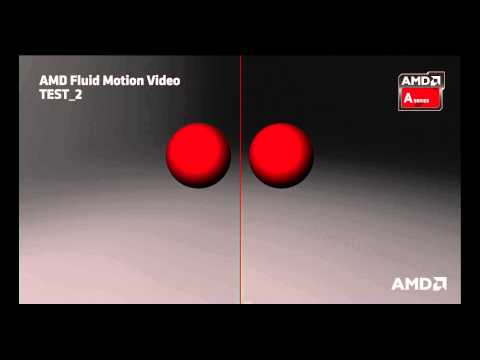





Comment