เรื่องบูท ลง 2 เครื่อง ไม่รู้เจอไม่เจอ เพราะไม่ได้สังเกต ว่ามันบูตแล้ว รีวนรอบนึง แล้วค่อยเข้าได้ปรกติ หรือไม่ได้เป็น แต่ แต่มันบูทเข้าวินโดว์ได้ ไม่ได้ปรับอะไรในไบออส ก็ คงถือว่าได้มั้ง
Announcement
Collapse
No announcement yet.
Adrenalin 23.2.1 (WHQL)
Collapse
X
-
-
ลองลดบัส XMP แรมหลักมาดูด้วยครับมีผลเยอะ ความเสถียรของเรายุ ตรงนั้นส่วนนึง ไม่ได้เล่นเกมส์Originally posted by Hirasawa View Post
หายกระตุกละครับ อยู่ดีๆก็หาย แต่ ray นี่ แรงขึ้นก็จริง แต่พอนัวกันเยอะๆ ภาพค้างเลย
ยังเงิบ เลย พอดีใช้ ลีนุกส์ จับได้ว่ามีปัญหาตรง อัดบัสแรม XMP สูงๆๆครับ ความเสถียรลดลง
อยากใช้แรม DDR5 จริงเพราะเป็น ECC
Comment
-
ลองละครับ ใช้แบบเดิมๆด้วย พอดี up bios มันบังคับ reset เลยลองเข้าเกมเล่นดู กระตุกยับเหมือนเดิมOriginally posted by micronz View Post
ลองลดบัส XMP แรมหลักมาดูด้วยครับมีผลเยอะ ความเสถียรของเรายุ ตรงนั้นส่วนนึง ไม่ได้เล่นเกมส์
ยังเงิบ เลย พอดีใช้ ลีนุกส์ จับได้ว่ามีปัญหาตรง อัดบัสแรม XMP สูงๆๆครับ ความเสถียรลดลง
อยากใช้แรม DDR5 จริงเพราะเป็น ECC
แต่ก่อนใช้ driver v2022 ภาพลื่นน้อยกว่า แต่พอถึงฉากนัวๆ ก็แค่เฟรมตก เหลือ 20-30 เฟรม แต่ driver ใหม่ ค้างเป็นระยะๆเลย
Comment
-
บางเกมบางไดรเวอร์ ถ้าเข้ากันไม่ได้ หรือมีบัค ก้ประมานนี้ละ หลายปีมาละเจอยู่หลายเกม อาการแบบนี้คล้าย ๆ กัน เล่นเกมอื่นได้ลื่น ๆ พอเล่นเกมบางเกม กระตุกแบบ ค้าง ๆ เหมือนเครื่องอ่านไม่ทันอะไรอย่างนั้น เวลาเปลี่ยนไดรเวอร์รุ่นใหม่ๆ ทำได้ก็ต้องรอเวอร์ชั่นใหม่ออกมาเพื่อมันจะแก้ให้เล่นได้ลื่นเหมือนเดิมOriginally posted by Hirasawa View Post
ลองละครับ ใช้แบบเดิมๆด้วย พอดี up bios มันบังคับ reset เลยลองเข้าเกมเล่นดู กระตุกยับเหมือนเดิม
แต่ก่อนใช้ driver v2022 ภาพลื่นน้อยกว่า แต่พอถึงฉากนัวๆ ก็แค่เฟรมตก เหลือ 20-30 เฟรม แต่ driver ใหม่ ค้างเป็นระยะๆเลย
Comment
-
Extreme IT
ไดรเวอร์ AMD Adrenalin ทำพิษ (อีกแล้ว)
เรื่องมีอยู่ว่า Brad Chacos หัวหน้าบรรณาธิการจาก PCWorld พบปัญหาร้ายแรงหลังการติดตั้งไดรเวอร์การ์ดจอ AMD เพราะหลังจากติดตั้งและเครื่องรีสตาร์ตกำลังเข้า Windows ดันเกิดจอฟ้า INACCESSIBLE_BOOT_DEVICE
ซึ่งวิธีแก้ปัญหา คือ ต้องเข้าสู่หน้า Windows recovery ให้ได้ แต่ผู้ใช้ส่วนมากดันเข้าไม่ได้ และเลือกวิธีแก้ปัญหาสุดท้าย คือ ลง Windows ใหม่ทั้งหมด
สาเหตุของบั๊กร้ายแรงนี้ เพราะ Brad Chacos กดเลือกช่อง Factory Reset เป็นฟีลว่าต้องการล้างทุกอย่างในการติดตั้งไดรเวอร์ให้สะอาดหมดจด แต่กลับทำให้ Windows พังไม่เป็นท่า
วิธีป้องกันเบื้องต้นนั้น คือ ไม่ต้องติ๊กที่ช่อง Factory Reset และก่อนจะติดตั้งให้เราดาวน์โหลดไดรเวอร์มาให้เรียบร้อยก่อน แล้วทำการตัดอินเทอร์เน็ตทิ้งเพื่อป้องกันไม่ให้มี Windows update ในระหว่างที่ติดตั้งด้วย โดยเฉพาะคนที่เพิ่งลง Windows ครั้งแรก
AMD ออกมากล่าวว่า บั๊กนี้เกิดขึ้นได้น้อยมาก แต่จะทำการอัปเดตแก้ไขออกมาให้เร็วที่สุด (ซึ่งตามข่าวคือเวอร์ชัน Adrenalin 23.2.1ไม่แน่ใจว่าเวอร์ชัน Adrenalin 23.2.2 ได้ทำการแก้ไขหรือยัง ดังนั้น เราเซฟตัวเองไว้ก่อน ด้วยการไม่ติ๊กช่อง Factory reset นะครับ)
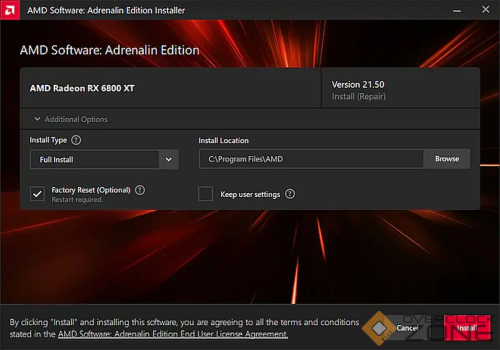
Comment
-
ขอบคุณครับสำหรับข้อมูล
ผมเอง เวลาอัพไดรฟ์เวอร์การ์ดจอ ก็ร่ำๆจะติ๊ก factory reset อยู่รอมร่อ
แต่เผอิญ ผมมักจะตั้งค่า undervolt ไว้อยู่ตลอด ก็เลยไม่ได้ติ๊ก 555
อย่างไรก็ดี ปัญหาที่ผมเจออยู่ตลอดเวลาตั้งแต่ไดรฟ์เวอร์รุ่นแรกจนถึงปัจจุบันของ rx 7900xtx คือ
undervolt ที่เราตั้งค่าไว้ใน adrenalin นั้น (เมนู custom) พอเปิดเครื่องใหม่ทุกครั้ง ก็จะกลับมาเป็นค่า default ทุกครั้ง
ค่า undervolt ที่ผมตั้งไว้ น่าจะเสถียรนะครับ เพราะใช้งาน ดูหนัง/ยูทูบ เล่นเกม benchmark ก็ปกติดี ไม่มีค้าง/จอฟ้า แต่อย่างใด
เซ็ง...มากๆ
ไม่ทราบว่า มีผู้รู้ท่านใดพอจะทราบสาเหตุและหรือวิธีแก้ไขที่จะทำให้ undervolt ที่เราตั้งค่าไว้ คงอยู่ตลอดไปมั๊ยครับ
ขอบคุณครับLast edited by swordmanx; 5 Mar 2023, 07:00:47.
Comment
-
-
23.3.1 มันมาอีกแล้ว , เรื่องการกินไฟของ RX7900 ถอดใจล่ะ
Highlights- Support for:
- Halo Infinite Ray Tracing Update
- Wo Long: Fallen Dynasty
Fixed Issues- Metrics overlay may intermittently re-size to 50% after gameplay.
- Application crash may be observed while opening Premium Gold Packs in EA SPORTS FIFA 23.
- Intermittent driver timeout may be observed in Halo Infinite in certain scenes with ray tracing enabled.
- Corruption may be observed in Dying Light 2 around certain light sources.
- Corruption may be observed in Returnal in certain scenes with ray tracing enabled on Radeon RX 6000 series GPUs.
- Intermittent driver timeout, system freeze or BSOD may be observed using select displays on Radeon RX 7000 series GPUs.
Known Issues- High idle power has situationally been observed when using select high-resolution and high refresh rate displays on Radeon RX 7000 series GPUs.
- Video stuttering or performance drop may be observed during gameplay plus video playback with some extended display configurations on Radeon RX 7000 series GPUs.
- Some virtual reality games or apps may experience lower-than-expected performance on Radeon RX 7000 series GPUs.
- Brief display corruption may occur when switching between video and game windows on some AMD Graphics Products such as the Radeon RX 6700 XT.
- Connection failure or black screen may be observed using Parsec client with AMD decoder setting.
- Application crash may be observed while playing UNCHARTED : Legacy of Thieves Collection on some AMD Graphics Products such as the Radeon RX 6700 XT.
- The Performance Metrics Overlay may intermittently resize across the display on some AMD Graphics Products such as the Radeon RX 6600M. As a temporary solution, users encountering this are recommended to disable the Performance Metrics Overlay.
- The Performance Metrics Overlay may have some missing units when enabled, or situationally become truncated after changing display scaling settings.
Important Notes- Factory Reset has been temporarily disabled as precautionary measure while we address isolated installation issues that have been reported during PC upgrades.
- Likes 1
Comment
- Support for:
-
AMD เอา Factory Reset ที่ติ๊กออกแม่งซะเลย แก้ง่ายดี 555Originally posted by Crazy_O View Post23.3.1 มันมาอีกแล้ว , เรื่องการกินไฟของ RX7900 ถอดใจล่ะ
Highlights- Support for:
- Halo Infinite Ray Tracing Update
- Wo Long: Fallen Dynasty
Fixed Issues- Metrics overlay may intermittently re-size to 50% after gameplay.
- Application crash may be observed while opening Premium Gold Packs in EA SPORTS FIFA 23.
- Intermittent driver timeout may be observed in Halo Infinite in certain scenes with ray tracing enabled.
- Corruption may be observed in Dying Light 2 around certain light sources.
- Corruption may be observed in Returnal in certain scenes with ray tracing enabled on Radeon RX 6000 series GPUs.
- Intermittent driver timeout, system freeze or BSOD may be observed using select displays on Radeon RX 7000 series GPUs.
Known Issues- High idle power has situationally been observed when using select high-resolution and high refresh rate displays on Radeon RX 7000 series GPUs.
- Video stuttering or performance drop may be observed during gameplay plus video playback with some extended display configurations on Radeon RX 7000 series GPUs.
- Some virtual reality games or apps may experience lower-than-expected performance on Radeon RX 7000 series GPUs.
- Brief display corruption may occur when switching between video and game windows on some AMD Graphics Products such as the Radeon RX 6700 XT.
- Connection failure or black screen may be observed using Parsec client with AMD decoder setting.
- Application crash may be observed while playing UNCHARTED : Legacy of Thieves Collection on some AMD Graphics Products such as the Radeon RX 6700 XT.
- The Performance Metrics Overlay may intermittently resize across the display on some AMD Graphics Products such as the Radeon RX 6600M. As a temporary solution, users encountering this are recommended to disable the Performance Metrics Overlay.
- The Performance Metrics Overlay may have some missing units when enabled, or situationally become truncated after changing display scaling settings.
Important Notes- Factory Reset has been temporarily disabled as precautionary measure while we address isolated installation issues that have been reported during PC upgrades.

- Likes 1
Comment
- Support for:





Comment