Download AMD Radeon Adrenalin 2020 19.12.3
Download from AMD.com
Official driver page
Visit AMD.com to download
Download mirrors
WIN 10 64-bit [Desktop / Mobile]
DOWNLOAD NOW (482 MiB)
WIN 7 64-bit [Desktop / Mobile]
DOWNLOAD NOW (661 MiB)
Software are provided “AS IS” and any warranty or damage claims against VideoCardz.com in connection therewith are hereby excluded.
Highlights
Added Vulkan™ Support
VK_KHR_timeline_semaphore (Win7 Support)
This extension introduces a new semaphore type that uses an integer payload to identify a point in a timeline. The extension supports querying the semaphore, host wait/signal operations, and device wait/signal operations.
VK_KHR_shader_float_controls
This extension supports querying and overriding the default behavior of rounding modes, denormals, signed zero and infinity for floating point computations.
VK_KHR_separate_depth_stencil_layouts
The extension separates the depth and stencil bits allowing their image layouts to be set independently.
VK_EXT_tooling_info
This extension allows applications to query Vulkan tools that are active on the developer’s system.
VK_EXT_pipeline_creation_feedback
This extension adds a mechanism to provide feedback to an application about pipeline creation.
Fixed Issues
Game and boost clocks may be incorrectly reported for Radeon™ RX 5500 XT graphics products in Radeon Software.
Radeon Software Install may experience an error and fail to detect AMD graphics hardware when a certain WiFi adapter is enabled in the system.
Rocket League™ may crash or experience an application hang after performing a task switch.
A black screen may occur when Performance Metrics Overlay is open and changing game resolution.
After disabling Radeon Software Overlay users may still see the toast messages for the overlay shortcut while in fullscreen games.
Audio from custom scenes may continue to play after recording or streaming has been stopped.
Installer audio has been reduced as it was too loud on some system configurations.
Some users may be unable to select drop downs in graphics settings for Tessellation Mode.
Radeon ReLive may appear to be missing or not available to install on some system configurations with Hyper-V enabled.
Newly added game profiles may fail to enable the currently selected global graphics settings options in their profile.
Performing an auto update from web to Adrenalin 2020 Edition from Adrenalin 2019 Edition may fail with an error code.
Improved Radeon Chill experience when using a gaming mouse.
Switching between borderless and fullscreen in some games when Performance Overlay is enabled and Radeon FreeSync is enabled may cause stuttering.
MechWarrior 5: Mercenaries™ may experience black corruption near the bottom of the screen close to the player model.
Radeon Anti-Lag may fail to enable for DirectX® 9 applications when enabled in the global graphics settings options.
Radeon Anti-Lag may fail to enable for Counter-Strike: Global Offensive™.
The custom stream option may fail to present users with a url box to choose their endpoint.
DirectML Media Filters may fail to apply Upscale and Denoise when attempting to do both at the same time on one image.
Some Radeon FreeSync enabled displays may experience LFC intermittently enabling mid game causing poor performance or stutter.
A grey box may prevent users from setting custom hotkeys in the scene editor.
Performing Auto Tuning for graphics clocks on Radeon RX 5700 XT may result in an extremely high OC or unstable OC.
Some games may experience instability and screen loss or control loss when performing a task switch when the Gaming profile is set in Radeon Software which enables Radeon Enhanced Sync.
Radeon Image Sharpening may fail to enable in Star Wars Jedi: Fallen Order™.
HDCP 2.2 enabled content may fail to play on some Radeon RX 500 series graphics products.
Known Issues
Some Radeon R9 200, Radeon R9 300 and Radeon R9 Fury series graphics products may experience instability with a limited number of DirectX®9 or DirectX®11 games when using a high refresh rate 120hz+ display. A workaround if you are experiencing this issue is to lower your displays refresh rate.
Trials Rising™ may experience excessive fog/smoke in some areas of the game.
CPU usage may remain sometimes remain high once Radeon Game Advisor has been invoked during a game.
Factory Reset install may keep previously configured Radeon Software game profiles. This can cause mismatch between global graphics settings and per profile settings.
Text overflow in some UI boxes or toast messages may be experienced in some language localizations.
Controls for vertical sync may be hidden or disappear when Radeon Enhanced Sync is enabled.
Radeon Software may open with an inconsistent size or may not keep it’s previously set size when opened.
Some Vulkan® gaming applications may crash when performing a task switch with Radeon Image Sharpening enabled.
Integer Scaling may cause some video content to show flicker when the display resolution is set to less than native resolution.
Performance Metrics Overlay may appear to lock frame rate at 60 fps when performing a task switch in or out of a game.
Battlefield™ V may experience an application hang when changing settings in game with Radeon Boost enabled on Radeon RX 5700 series graphics products.
Performing a resolution change while Radeon Software overlay is open may cause an application hang or TDR.
Enabling Radeon Image Sharpening on HDR enabled displays may cause colors to become washed out.
Mortal Kombat 11™ may experience an application crash after the splash screen on Radeon RX 5700 series graphics products.
SETI@Home may be provided incorrect results from Radeon RX 5700 series graphics products.
Download from AMD.com
Official driver page
Visit AMD.com to download
Download mirrors
WIN 10 64-bit [Desktop / Mobile]
DOWNLOAD NOW (482 MiB)
WIN 7 64-bit [Desktop / Mobile]
DOWNLOAD NOW (661 MiB)
Software are provided “AS IS” and any warranty or damage claims against VideoCardz.com in connection therewith are hereby excluded.
Highlights
Added Vulkan™ Support
VK_KHR_timeline_semaphore (Win7 Support)
This extension introduces a new semaphore type that uses an integer payload to identify a point in a timeline. The extension supports querying the semaphore, host wait/signal operations, and device wait/signal operations.
VK_KHR_shader_float_controls
This extension supports querying and overriding the default behavior of rounding modes, denormals, signed zero and infinity for floating point computations.
VK_KHR_separate_depth_stencil_layouts
The extension separates the depth and stencil bits allowing their image layouts to be set independently.
VK_EXT_tooling_info
This extension allows applications to query Vulkan tools that are active on the developer’s system.
VK_EXT_pipeline_creation_feedback
This extension adds a mechanism to provide feedback to an application about pipeline creation.
Fixed Issues
Game and boost clocks may be incorrectly reported for Radeon™ RX 5500 XT graphics products in Radeon Software.
Radeon Software Install may experience an error and fail to detect AMD graphics hardware when a certain WiFi adapter is enabled in the system.
Rocket League™ may crash or experience an application hang after performing a task switch.
A black screen may occur when Performance Metrics Overlay is open and changing game resolution.
After disabling Radeon Software Overlay users may still see the toast messages for the overlay shortcut while in fullscreen games.
Audio from custom scenes may continue to play after recording or streaming has been stopped.
Installer audio has been reduced as it was too loud on some system configurations.
Some users may be unable to select drop downs in graphics settings for Tessellation Mode.
Radeon ReLive may appear to be missing or not available to install on some system configurations with Hyper-V enabled.
Newly added game profiles may fail to enable the currently selected global graphics settings options in their profile.
Performing an auto update from web to Adrenalin 2020 Edition from Adrenalin 2019 Edition may fail with an error code.
Improved Radeon Chill experience when using a gaming mouse.
Switching between borderless and fullscreen in some games when Performance Overlay is enabled and Radeon FreeSync is enabled may cause stuttering.
MechWarrior 5: Mercenaries™ may experience black corruption near the bottom of the screen close to the player model.
Radeon Anti-Lag may fail to enable for DirectX® 9 applications when enabled in the global graphics settings options.
Radeon Anti-Lag may fail to enable for Counter-Strike: Global Offensive™.
The custom stream option may fail to present users with a url box to choose their endpoint.
DirectML Media Filters may fail to apply Upscale and Denoise when attempting to do both at the same time on one image.
Some Radeon FreeSync enabled displays may experience LFC intermittently enabling mid game causing poor performance or stutter.
A grey box may prevent users from setting custom hotkeys in the scene editor.
Performing Auto Tuning for graphics clocks on Radeon RX 5700 XT may result in an extremely high OC or unstable OC.
Some games may experience instability and screen loss or control loss when performing a task switch when the Gaming profile is set in Radeon Software which enables Radeon Enhanced Sync.
Radeon Image Sharpening may fail to enable in Star Wars Jedi: Fallen Order™.
HDCP 2.2 enabled content may fail to play on some Radeon RX 500 series graphics products.
Known Issues
Some Radeon R9 200, Radeon R9 300 and Radeon R9 Fury series graphics products may experience instability with a limited number of DirectX®9 or DirectX®11 games when using a high refresh rate 120hz+ display. A workaround if you are experiencing this issue is to lower your displays refresh rate.
Trials Rising™ may experience excessive fog/smoke in some areas of the game.
CPU usage may remain sometimes remain high once Radeon Game Advisor has been invoked during a game.
Factory Reset install may keep previously configured Radeon Software game profiles. This can cause mismatch between global graphics settings and per profile settings.
Text overflow in some UI boxes or toast messages may be experienced in some language localizations.
Controls for vertical sync may be hidden or disappear when Radeon Enhanced Sync is enabled.
Radeon Software may open with an inconsistent size or may not keep it’s previously set size when opened.
Some Vulkan® gaming applications may crash when performing a task switch with Radeon Image Sharpening enabled.
Integer Scaling may cause some video content to show flicker when the display resolution is set to less than native resolution.
Performance Metrics Overlay may appear to lock frame rate at 60 fps when performing a task switch in or out of a game.
Battlefield™ V may experience an application hang when changing settings in game with Radeon Boost enabled on Radeon RX 5700 series graphics products.
Performing a resolution change while Radeon Software overlay is open may cause an application hang or TDR.
Enabling Radeon Image Sharpening on HDR enabled displays may cause colors to become washed out.
Mortal Kombat 11™ may experience an application crash after the splash screen on Radeon RX 5700 series graphics products.
SETI@Home may be provided incorrect results from Radeon RX 5700 series graphics products.





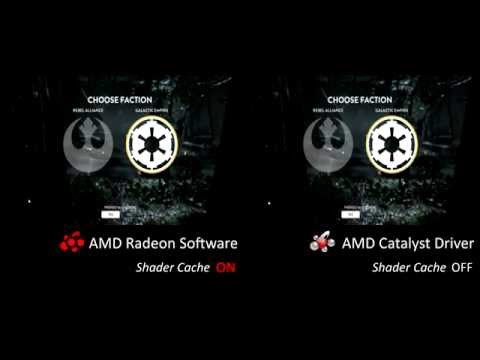


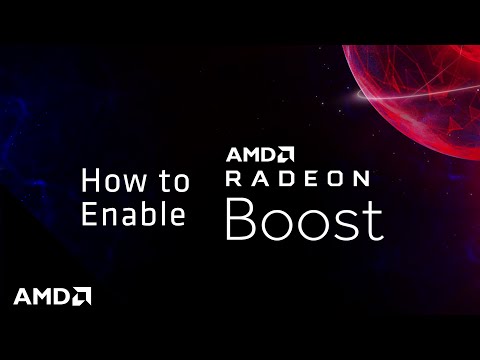










Comment