>> EmblemsBF.com <<
ขั้นตอน
- Log in to BF4 Battlelog.
- Visit the Customize emblem page.
- Click the "+ ADD" button to create a new blank emblem.
- Open the browser console (Ctrl-Shift-J for Chrome, Ctrl-Shift-K for Firefox, Ctrl-Shift-I for Opera, F12 for IE).
- Paste the code below into the console and press Enter, making sure you get everything from the emblem.emblem.load to the ending semi-colon. (You will get the emblem loaded with all its layers)
- Close the console.
- Click the "SAVE & USE" button in the top right corner.

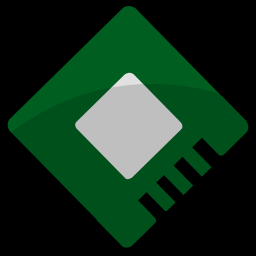
 )
)


Comment