Unlocker 1.9 โปรแกรมช่วยปลดlockไฟล์ ที่ลบไม่ได้ตอนลบ file ต่างๆ Download !!
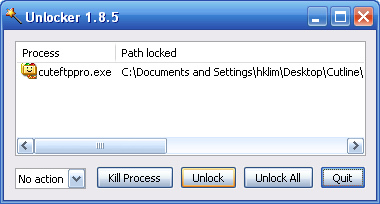

Unlocker 1.9 : เคยไหมตอนที่จะลบ file ต่างๆแล้วพบว่าโปรแกรมไม่สามารถลบได้ ทั้งๆที่ไม่ได้ใช้งานอยู่ก็ตาม
ทำให้ ต้องรีสตาร์ทก่อนถึงจะลบได้ โปรแกรมนี้สามารถจัดการเรื่องนี้ได้โดยอัตโนมัติ โดยโปรแกรม Unlocker จะเริ่มทำงานโดยอัตโนมัติ
ตอนที่เรากำลังทำการลบ file ต่างๆแต่ไม่สามารถทำได้และจะปรากฏ หน้าจอขึ้นมาให้เห็นดังภาพ โปรแกรม
Unlocker นั้นนอกจากที่สามารถจัดการกับการลบได้แลวนั้นยังสามารถที่จะจัดการกับเรื่องของการเปลี่ยนชื่อ
และการเคลื่อนย้าย file ได้อีกด้วย
******โปรแกรมนี้จะรันอัตโนมัติ เบาเครื่อง ไม่หน่อง คุ้มค่า แนะนำให้มีติดเครื่องครับ

If you've ever been unable to delete a file in Windows, and can't figure out what program's using it, Unlocker is the solution. Have you ever seen these Windows error messages?
* Cannot delete folder: It is being used by another person or program
* Cannot delete file: Access is denied
* There has been a sharing violation.
* The source or destination file may be in use.
* The file is in use by another program or user.
* Make sure the disk is not full or write-protected and that the file is not currently in use.
Unlocker can help! Simply right-click the folder or file and select Unlocker. If the folder or file is locked, a window listing of lockers will appear. Simply click Unlock All and you are done!
 SS ตัวอย่าง
SS ตัวอย่าง
http://www.s1.skpic.com/viewer.php?i...278928727g.gif
 Unlocker l Vertion 1.9.0
Unlocker l Vertion 1.9.0
http://www.myproload.com/unloc_ker1.9.0.html
เครดิต : viruscom2,filehippo
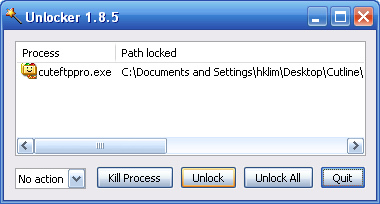

Unlocker 1.9 : เคยไหมตอนที่จะลบ file ต่างๆแล้วพบว่าโปรแกรมไม่สามารถลบได้ ทั้งๆที่ไม่ได้ใช้งานอยู่ก็ตาม
ทำให้ ต้องรีสตาร์ทก่อนถึงจะลบได้ โปรแกรมนี้สามารถจัดการเรื่องนี้ได้โดยอัตโนมัติ โดยโปรแกรม Unlocker จะเริ่มทำงานโดยอัตโนมัติ
ตอนที่เรากำลังทำการลบ file ต่างๆแต่ไม่สามารถทำได้และจะปรากฏ หน้าจอขึ้นมาให้เห็นดังภาพ โปรแกรม
Unlocker นั้นนอกจากที่สามารถจัดการกับการลบได้แลวนั้นยังสามารถที่จะจัดการกับเรื่องของการเปลี่ยนชื่อ
และการเคลื่อนย้าย file ได้อีกด้วย
******โปรแกรมนี้จะรันอัตโนมัติ เบาเครื่อง ไม่หน่อง คุ้มค่า แนะนำให้มีติดเครื่องครับ

If you've ever been unable to delete a file in Windows, and can't figure out what program's using it, Unlocker is the solution. Have you ever seen these Windows error messages?
* Cannot delete folder: It is being used by another person or program
* Cannot delete file: Access is denied
* There has been a sharing violation.
* The source or destination file may be in use.
* The file is in use by another program or user.
* Make sure the disk is not full or write-protected and that the file is not currently in use.
Unlocker can help! Simply right-click the folder or file and select Unlocker. If the folder or file is locked, a window listing of lockers will appear. Simply click Unlock All and you are done!
http://www.s1.skpic.com/viewer.php?i...278928727g.gif
http://www.myproload.com/unloc_ker1.9.0.html
เครดิต : viruscom2,filehippo
